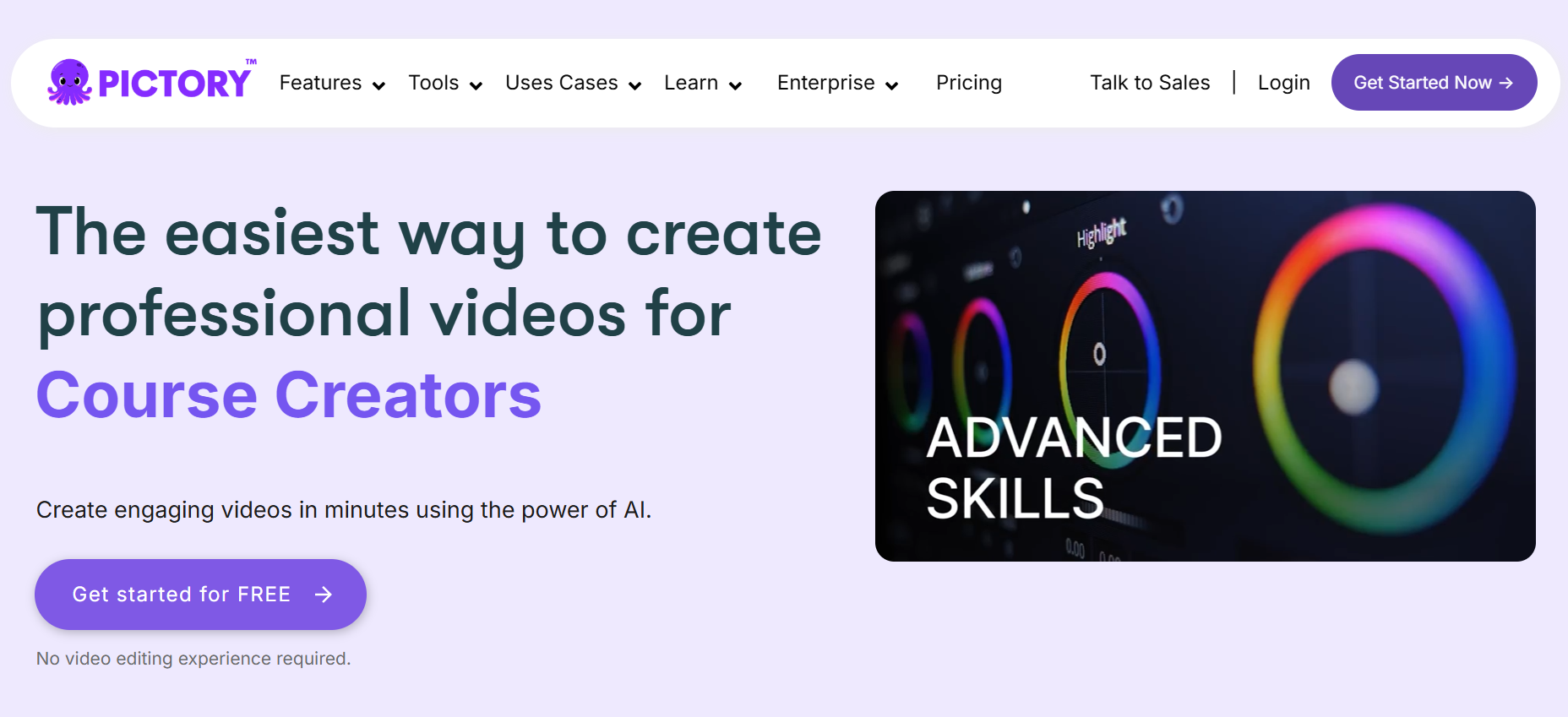Create 30-MIN Video with Stock Footage | Pictory AI
Table of Contents
Ever wonder how much money a YouTube channel that uses only stock footage can make each month? You may be surprised by the response.
Consider the channel Scene Hunter, which exclusively features stock footage. This channel generates between $900 and $2,500 a month with about 355,000 views. For a channel that doesn’t produce any original content, that’s not bad!
However, there are others besides Scene Hunter. Let’s take a look at The Joyce Travel Channel, which made between $280 and $914 in revenue last month and had 420,000 views. These figures demonstrate that stock-based channels can be lucrative, though they vary based on the niche, engagement, and ad rates.
The best part is that you don’t have to travel or make films. With Pictory AI, anyone can create high-quality YouTube videos using existing content.
Also you can check other all in one video AI tools:
Create Stock Video YouTube Content in Minutes with Pictory
Pictory is an AI-powered video creation platform that helps you turn scripts, articles, or even URLs into stunning videos—no video editing experience needed.
Here’s how PICTORY AI works:
-
Start with an Idea
Whether it’s a travel tip, product review, or listicle, you only need a concept to begin. -
Import Content
You can paste your script, upload a presentation, or use the “Create from URL” feature. For example, you can copy a blog article like “17 Things to Do in Bali“ and Pictory will pull in the full content automatically. -
Edit Your Video
-
Adjust the narration text that will appear on screen.
-
Pictory matches relevant stock visuals automatically—but you can swap them out, edit scene length, or tweak text.
-
Select from a wide range of English voiceovers.
-
Choose background music and adjust volume levels.
-
Customize your video’s style, font, colors, and subtitle formatting.
-
Add titles, quotes, logos, and even GIFs or stickers to boost engagement.
-
-
Export Your Video
Choose your format—whether it’s a horizontal YouTube video, vertical Instagram Reel, or YouTube Short. Once you’re happy with your edits, download your final product. Keep in mind: free users will see a Pictory watermark.
Try Pictory for Free
Pictory offers a 14-day free trial where you can create three videos up to 5 minutes each. While the free version includes a watermark, it’s a great way to test the platform and start building your channel.
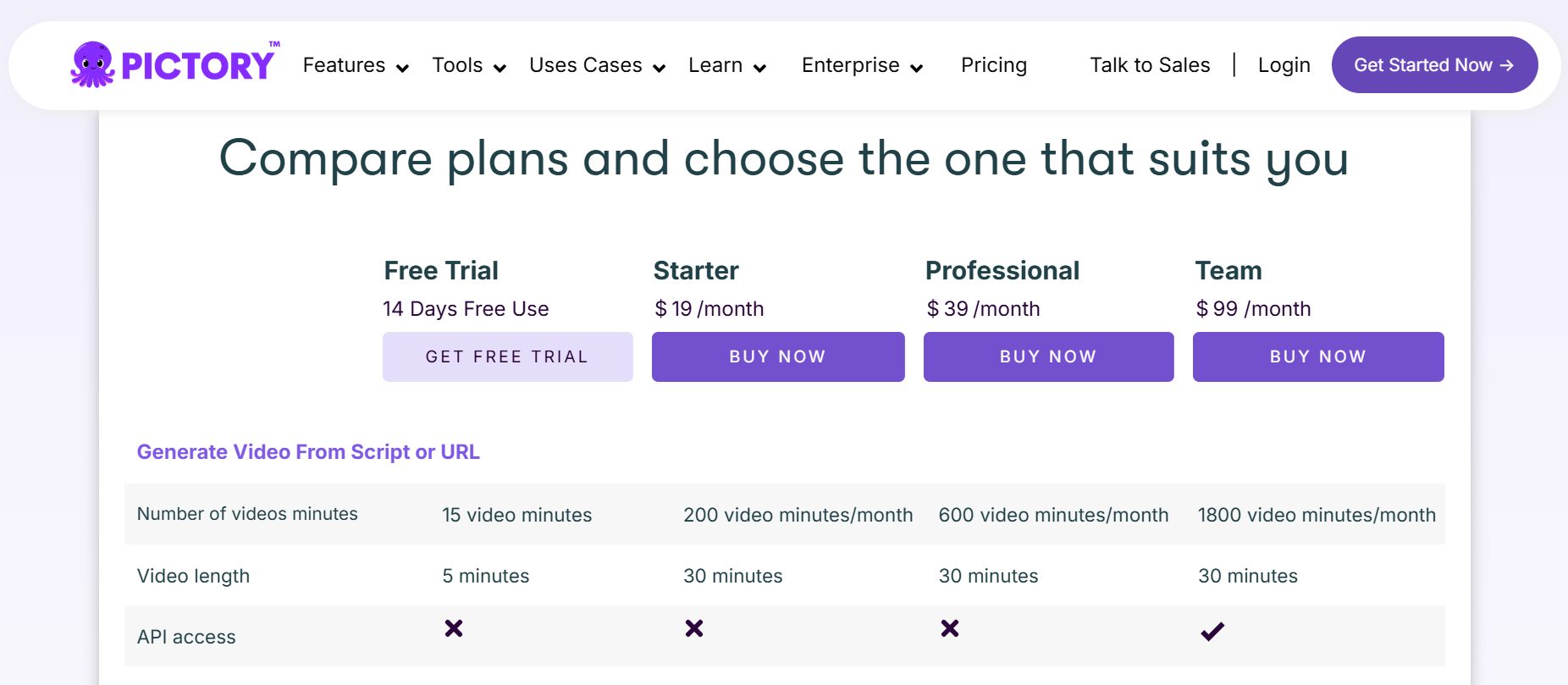
Plans Overview:
-
Free Plan – Up to 3 videos, watermark included.
-
Paid Plans – Vary based on video length, export limits, and branding features.
Can You Make Money with Stock Video YouTube Channels?
Absolutely. With smart use of tools like Pictory AI, minimal investment, and a bit of creativity, you can start a YouTube side hustle or even grow a full-time income.
So whether you’re a content creator, blogger, or entrepreneur looking for passive income streams—stock video channels could be your next big move.
👉 Ready to start? Try Pictory free here.